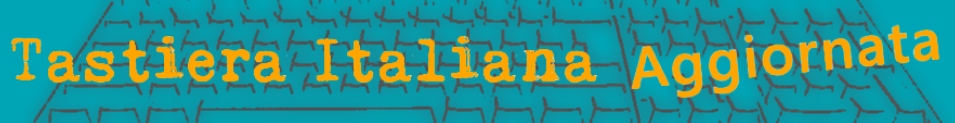
16/02/2023 – This version is a minor update from the previous version. Following some suggestions from users, new characters have been added in the main layer and in some alternative layers. In detail:
Some of the characters added in this version are little used and not yet implemented in all fonts. For their rendering it may be necessary to choose a more complete font.
Those who have already installed the Updated Italian Keyboard driver on their PC and wish to update it, must manually uninstall the previous version of the driver before installing the new one, as explained on the installation guide (Download page).
2.25.2022 – On this day, the 10000th download of the Updated Italian Keyboard driver has been exceeded!
The following table shows the percentages of downloads in the last twelve months in relation to the geographical area:
| Area | Downloads % |
|---|---|
| Italy | 90 % |
| rest of Europe | 7 % |
| USA | 1 % |
| rest of the world | 2 % |
| TOTAL | 100 % |

Main layer of the Extended Italian Keyboard version 3.1 (same as Updated Italian Keyboard version 3.0)
2.10.2021 – This version is a minor update from the previous version. The only significant difference is the presence of the decimal point in place of the comma in the numeric keypad. The change was suggested by a number of users who considered it more practical to insert decimal numbers in English notation in relation to the use of certain programs that do not implement the notation defined by the International System.
5.20.2020 – On this day, the 5000th download of the Updated Italian Keyboard driver has been exceeded!
The following table shows the percentages of downloads in the last twelve months in relation to the geographical area:
| Area | Downloads % |
|---|---|
| Italy | 78 % |
| USA | 6 % |
| France | 3 % |
| UK | 2 % |
| Germany | 1 % |
| Romania | 1 % |
| Switzerland | 1 % |
| rest of Europe | 3 % |
| rest of the world | 5 % |
| TOTAL | 100 % |
2.21.2019 – Just on the day of the International Mother Language Day the 2500th download of the Updated Italian Keyboard driver has been exceeded!
The following table shows the percentages of downloads in the last twelve months in relation to the geographical area:
| Area | Downloads % |
|---|---|
| Italy | 82 % |
| USA | 6 % |
| UK | 2 % |
| France | 2 % |
| Germany | 2 % |
| rest of Europe | 4 % |
| rest of the world | 2 % |
| TOTAL | 100 % |
10.28.2017 - During this week the driver of Updated Italian Keyboard has been downloaded the 1000th time! This is a great achievement, especially if we consider that no special meanings has been used to promote this site to the search engines.
To mark this hit, price of the stickers has been lowered, with the aim of further spreading this important writing mean.
2.18.2017 – The web site has been renovated so that its contents fit the size of the browser window. This simplifies the navigation from devices that have a small screen, such as mobile phones or tablets.
1.21.2017 – The decision was not taken lightly, but the old name - Extended Italian Keyboard - could cause confusion because it coincided with the name of other products such as the Apple™ keyboards equipped with a numeric keypad, or the name given to the European keyboards for PC, that have an additional key with respect of the American keyboards.
Renaming, also affected the installable driver, because the driver brings the name of the keyboard. However, not being changed the character mapping, the version number left unchanged with respect of the previously released. The currently downloadable driver is then named Tastiera Italiana Aggiornata (Updated Italian Keyboard), version 3.0.
So if you already installed version 3.0 of Extended Italian Keyboard in your PC, is does not need you to update to version 3.0 of Updated Italian Keyboard, since they are identical. But, if you have an older version installed, update is recommended.
10.28.2016 – Added the site section stickers. This section explains the stickers allowing to comply the legends of the keyboard to the character mapping of the Updated Italian Keyboard.
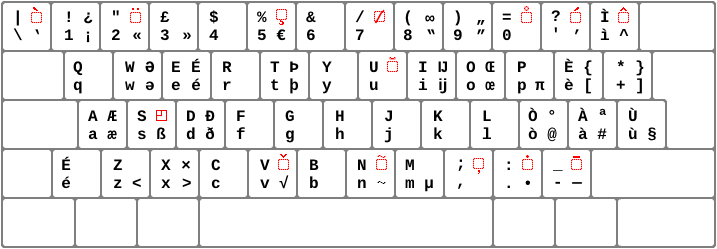
Main layer of the Extended Italian Keyboard version 3.0
6.20.2016 – In this version some measures have been adopted that make the mapping of the Updated Italian Keyboard compatible with US keyboards, which are missing a physical key with respect than European ones.
The main impact of these changes is the characters < > (lesser e greater) that have been relocated to the 3rd position of the keys z e x. The Euro symbol has been removed from the key e, while remaining accessible from the key 5.
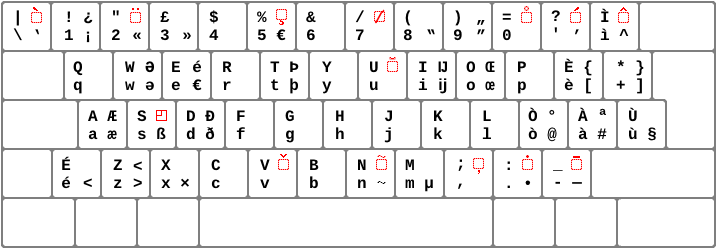
Main layer of the Extended Italian Keyboard version 2.0
5.21.2016 – The changes introduced in this version are very significant. The most important of them are described below.
Thanks to those who stimulated the development of this major upgrade.
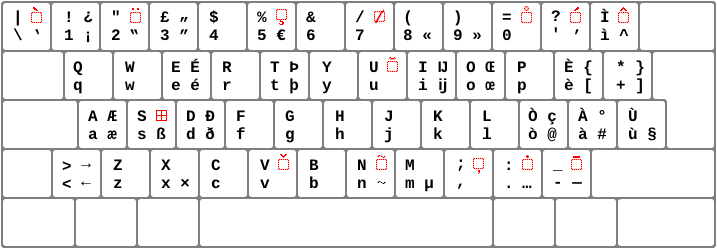
Main layer of the Extended Italian Keyboard version 1.3
3.13.2015 – Version 1.3 makes minor changes from the previous version:
4.1.2015 – The key combination AltGr+n, equivalent to Ctrl+Alt+n, invokes the function “create note” of the program EverNote.
The solution is to disable such a shortcut key, and possibly associate the creation of a new note to another key, such as Win+n, which is the default hotkey in Windows for creating new notes. To do this, proceed as follows:
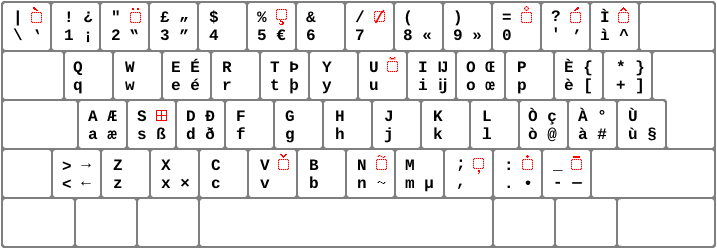
Main layer of the Extended Italian Keyboard version 1.2
3.31.2015 – Version 1.2 makes minor changes from the previous version:
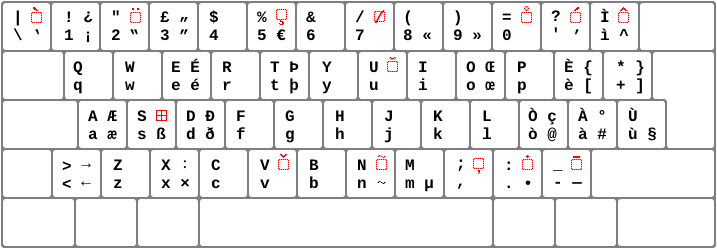
Main layer of the Extended Italian Keyboard version 1.1
3.12.2015 – Version 1.1 simplifies the typing of double quotation marks ( “ and ” ), that have been moved from 4th position of keys 8 and 9, to 3rd position of the keys 2 and 3. For the same reason, the single quotation mark ( ’ ) sometimes used in place of the apostrophe, has been moved from the 3rd position of the keys 7 to the 3rd position the key apostrophe.
3.5.2015 – Activation of the layer of caron (AltGr+Shift+v) in the program LibreOffice Write will invoke unwanted command "Paste unformatted text". Actually in LibreOffice Write the command is associated with the keyboard shortcut Ctrl+Alt+Shift+v, equivalent to AltGr+Shift+v.
The solution is to associate the command "paste unformatted text" to the keyboard shortcut Ctrl+Alt+v instead of the default key Ctrl+Alt+Shift+v. To do this, proceed as follows:
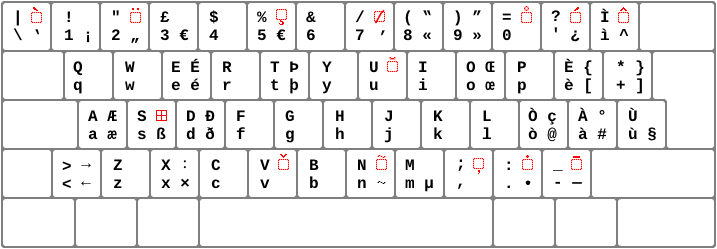
Main layer of the Extended Italian Keyboard version 1.0
2.3.2015 – Enjoy!