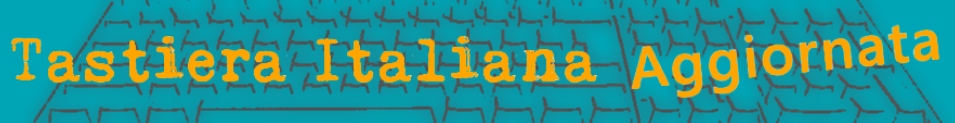
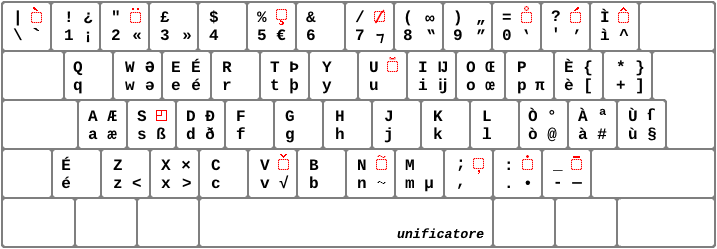
Characters represented in the main layer of the Updated Italian Keyboard, version 3.2
Red symbols are the access points to the alternative layers
Click on the symbol of a layer (4th position in red) to scroll down to the characters map of that layer
The e with acute accent (é) is represented twice: the first location is on the left of the z key, and the second is in 3rd position of the e key. The first location is by far the most convenient but it is not available in American keyboards, in which such a key is missing. In such a case, the é character is typed with AltGr+e. For the best typing speed, press Altgr with the thumb of the right hand.
In addition to the capital vowels with accents, in the main layer are also located further important characters missing in the traditional layout, such as:
In this layer are also other characters that could not be placed in any alterniative layer through the intuitive process generally adopted in the mapping of the Updated Italian Keyboard. They are:
Above references to the characters positions are related to the legends of the traditional Italian keyboard
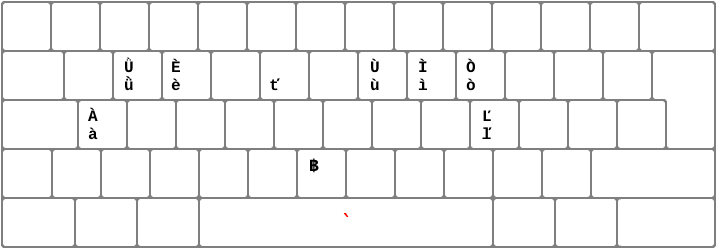
`grave |
|vertical |
This layer is activated by AltGr + Maiusc + \ , because of similarity of backslash to the symbol of grave accent.
This layer maps letters with grave accent.
Key w holds the characters ǜ and Ǜ (U and u with diaeresis and grave accent).
Since on the same key activating this layer is also present the vertical bar, in this layer is also mapped the currency symbol Baht (฿) in place of capital B.
Presence of ť, Ľ and ľ (L and T with caron) is improper in this layer, but it provides an additional solution to those who sought them in a layer of accent rather than in the layer of caron.
The space bar makes the combining sign of the grave accent.
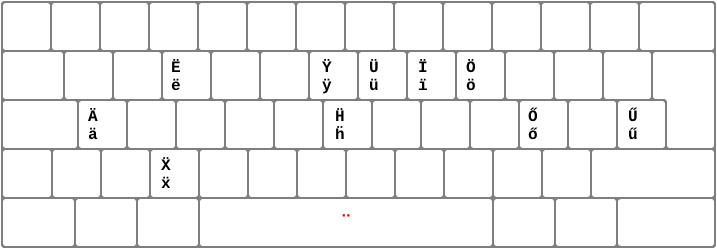
¨dieresi |
This layer is activated by AltGr + Maiusc + " , because of similarity of double quotation mark to the symbol of diaeresis.
This layer maps letters with diaeresis.
Note that in the area of the right hand, already accented o and u vowels get double acute accent.
The space bar makes the combining sign of diaeresis.
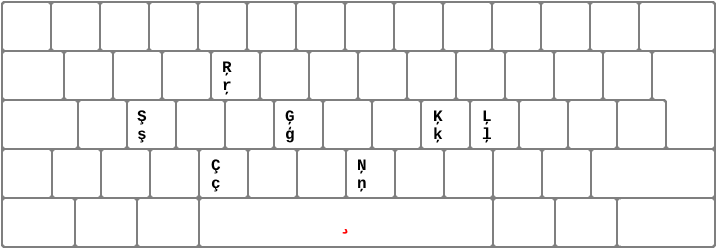
|
cedilla |
This layer is activated by AltGr + Maiusc + 5 , because of similarity of 5 to the symbol of cedilla.
This layer maps letters with cedilla.
The space bar makes the combining sign of cedilla.
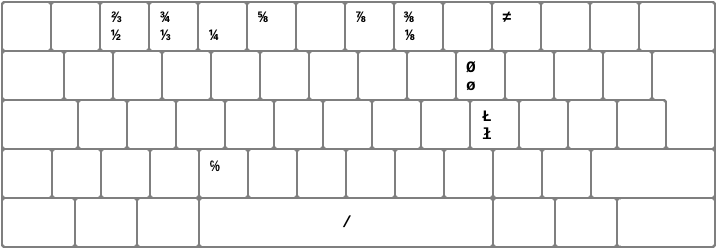
/slash |
This layer is activated by AltGr + Maiusc + / , slash.
This layer maps symbols with a slash.
Most important characters in this layer are Ø and Ł, needed in Danish and Polish.
Some fractions are here represented, and we can find some simple rules to remember their location, at least for some of them:
In place of equal (=) there is not equal (≠).
in place of C (2nd position because c is over) there is ℅ (Care Of) for writing a temporary host’s address.
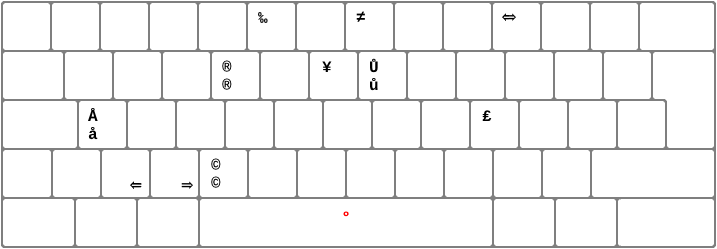
°anello |
=uguale |
This layer is activated by AltGr + Maiusc + 0 , because of similarity of zero to the symbol of overring.
Most important characters in this layer are Å and Ů, needed in Czech, Danish and Swedish.
Other characters obtained by the addition of a ring are those for the protection of intellectual property:
Since on the same key activating this layer is also present the sign equal, in this layer are also mapped the symbols that results from the union of the two horizontal dashes with the basic characters. They are:
The space bar makes the combining sign of ring.
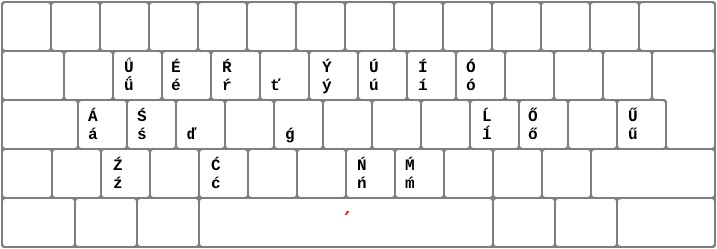
´acute accent |
This layer is activated by AltGr + Maiusc + ' , because of similarity of apostrophe to the symbol of acute accent.
This layer maps letters with acute accent.
Key w holds the characters Ǘ and ǘ (U and u with diaeresis and acute accent).
Note that in the area of the right hand, already accented o and u vowels acquire the double acute accent.
Presence of ď and ť (d and t with caron) is improper in this layer, but it provides an additional solution to those who sought them in a layer of accent rather than in the layer of caron.
Presence of ģ (g with cedilla) is improper in this layer, but it provides an additional solution to those who sought them in a layer of accent rather than in the layer of cedilla.The space bar makes the combining sign of acute accent.
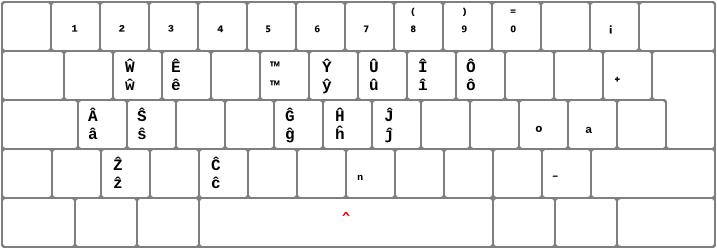
^circumflex |
This layer is activated by AltGr + Maiusc + ^ , circumflex.
This layer maps letters with circumflex.
In some contexts of computing science the circumflex represents the mathematical operator of exponentiation. By graphic similarity with exponents, in this layer are also placed some superscript characters. They are:
The space bar makes the combining sign of circumflex.
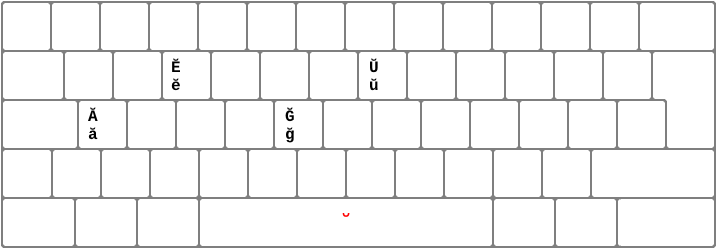
˘breve |
This layer is activated by AltGr + Maiusc + U , because of similarity of U to the symbol of breve.
This layer maps letters with breve.
The space bar makes the combining sign of breve.
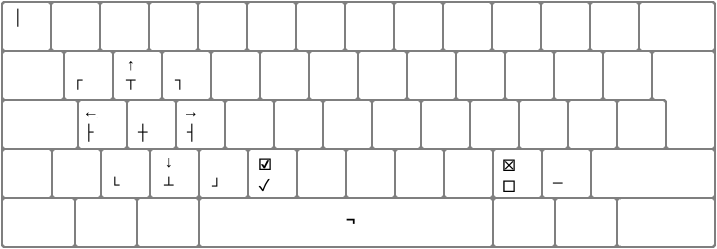
Despite what might seem, the arrangement of arrows and box drawing characters is very easy to remember when you consider that S, the initial of the name of this layer, is at the center of symmetry:
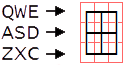
Layout of the box-drawing symbols |
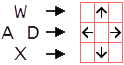
Layout of the arrow symbols |
This layer is activated by AltGr + Maiusc + S. Somehow strange characters are represented here but them can be useful if you want to draw or fill in forms, such as boxes, arrows and signs to create schemes.
The most interesting symbols in this layer are those for drawing schemes with text–only (plain text) editors, such as “Notepad” delivered with Microsoft Windows®. A necessary condition for these special symbols to work properly is that a non–proportional font is used, that is any font in which all characters have the same width. Examples of such fonts are New Courier, or fonts whose name includes the word “mono” or “console”, such as Lucida Console, Liberation Mono, etc.
Further symbols needed to box drawing are:
Unlike the other layers, where the space bar generates a combining diacritical mark, in the layer of schemes the space key generates the mathematical symbol of not.
Here are a few examples of usage of box-drawing characters, made with Notepad:
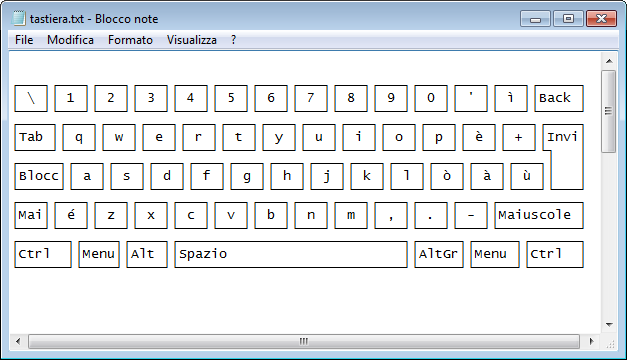
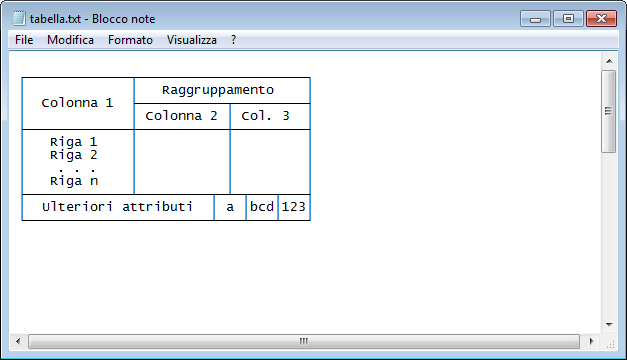
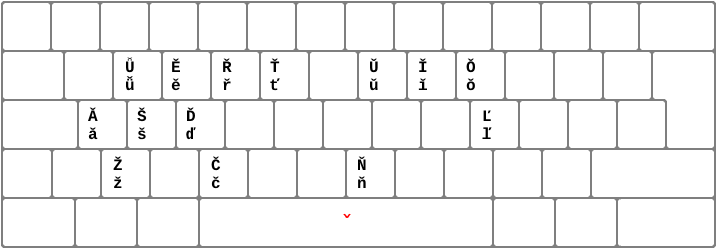
ˇcaron |
This layer is activated by AltGr + Maiusc + v , because of similarity of v to the symbol of caron.
This layer maps letters with caron.
Key w holds the characters Ǚ and ǚ (U and u with diaeresis and caron).
The space bar makes the combining sign of caron.
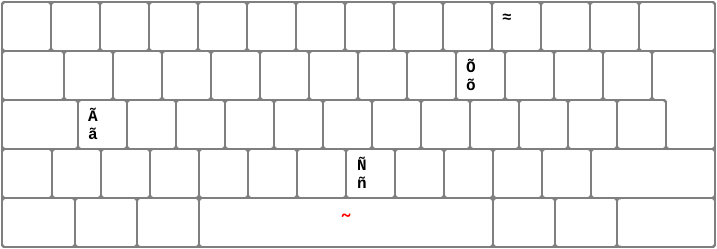
˜tilde |
This layer is activated by AltGr + Maiusc + N , because of similarity of N to the tilde.
This layer maps letters with tilde.
Almost equal (≈) is in place of equal (=).
The space bar makes the combining sign of tilde.
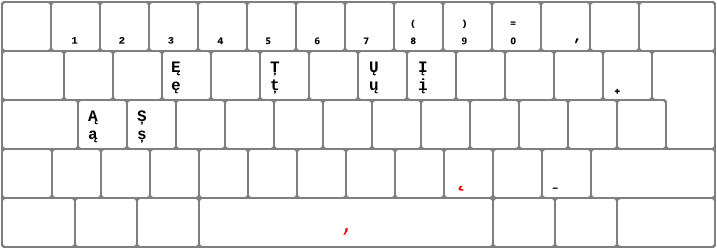
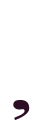 comma |
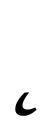 ogonek |
This layer is activated by AltGr + Maiusc + , because of similarity of comma to the diacritical marks of undercomma and ogonek.
This layer maps letters with undercomma and ogonek. Besides these, there are also:
The key comma outputs the combining ogonek.
The space bar makes the combining sign of comma, while the key of comma makes the combining sign of ogonek.
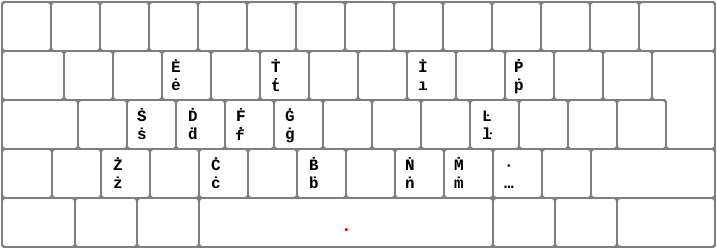
˙overdot |
This layer is activated by AltGr + Maiusc + .
This layer maps letters with overdot, lowercase i without dot, uppercase i with overdot, lowercase and uppercase l with middle dot.
There are also some symbols for the drawing up of lists and questionnaires modules:
The space bar makes the combining sign of dot over.
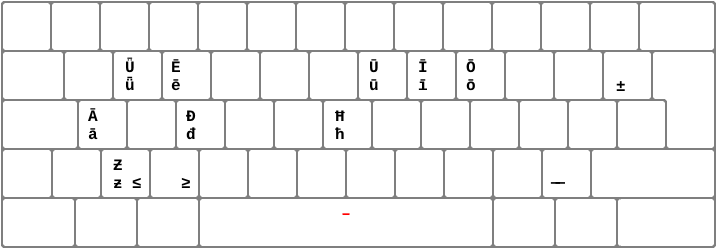
¯macron |
This layer is activated by AltGr + Maiusc + - , because of similarity of minus to the symbol of macron.
This layer maps letters with macron.
There are also characters resulting by the overlap of a dash to the basic characters. They are:
Key w holds the characters Ǖ and ǖ (U and u with diaeresis and macron).
The space bar makes the combining sign of macron.